The Sage Fixed Assets 2022.1 release includes important federal tax law compliance updates, useful enhancements and a few bug fixes. Beginning with the 2022.0 Release and continuing with this one, certain new features are available only with the subscription version.
As Sage migrates its products from perpetual to subscription, we will likely see more and more features that are subscription-based only. Subscription plans not only offer additional features, but also offer budget-friendly flexibility, allowing you to add or delete users as your needs change. Contact us to learn more.
Let’s take a look at what’s new.
Tax Law Updates in Sage Fixed Assets 2022.1
The following tax law updates are included in all Sage Fixed Assets – Depreciation products.
U.S. Companies Only
- The maximum Section 179 deduction increased by $30,000 to $1,080,000 for tax years beginning in 2022. You can use the Audit Advisor or the Tax Expense report to check how much Section 179 you have claimed across all assets in a tax year.
- The maximum Section 179 deduction for Sports Utility Vehicles (SUVs) increased by $800 to $27,000 for tax years beginning in 2022.
- The depreciation caps for Automobiles (property type A) and Light Trucks and Vans (property type T) increased for vehicles placed in service during 2022.
- The IRS Form 4562, Depreciation and Amortization, was updated to support the 2021 tax year.
Canadian Companies Only
- Tax class 56 for other alternative fuel vehicles is new to the list of capital cost allowances.
Enhancements and Bug Fixes
The Sage Fixed Assets 2022.1 release includes the following enhancements and bug fixes, some of which were based on input from Sage Fixed Assets users. Here is a quick snapshot of which enhancements are available on the different products, followed by an overview of each.
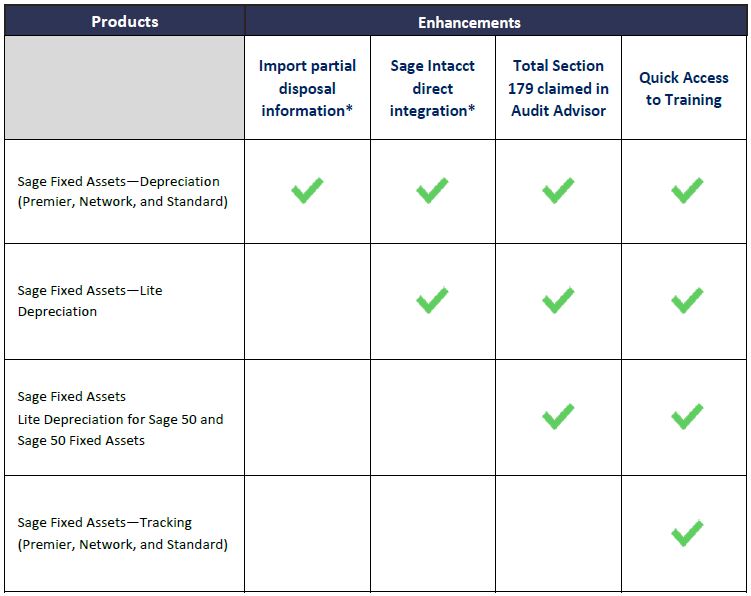
*These enhancements are on subscription plans only.
- Import partial asset disposal information (Subscription only) – The ability to import whole disposal information was added. Also in this release, disposal information can also be imported to partially disposed assets.
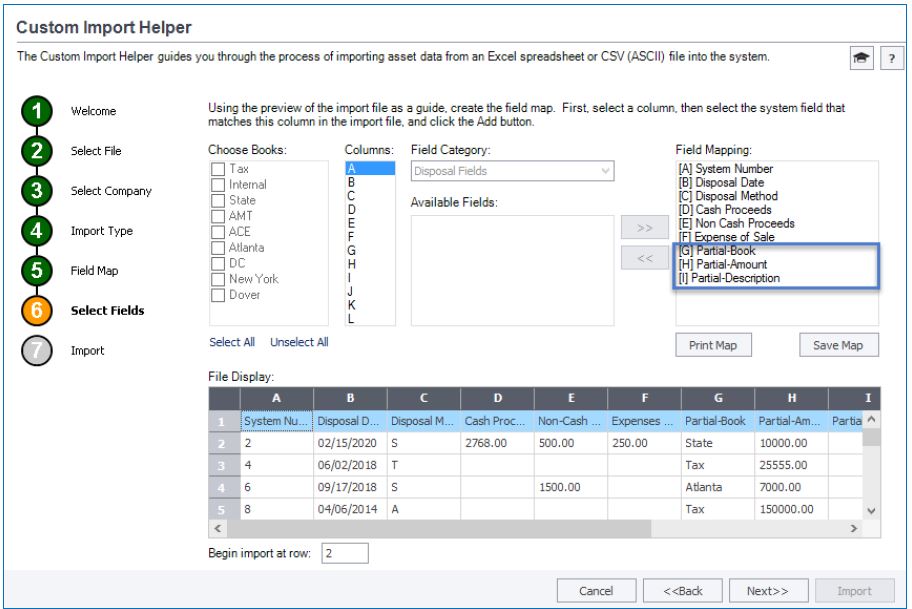
- Direct Integration with Sage Intacct’s General Ledger (Subscription only) – Depreciation expense journal entries can now be posted directly to Sage Intacct’s General Ledger. Additionally, you can import dimension values and general ledger accounts from your Sage Intacct company to Sage Fixed Assets in one step from the SmartList Manager window.
- Total IRS Section 179 claimed in Audit Advisor – The Section 179 Audit Advisor now conveniently displays the total section 179 claimed for all assets in the selected tax year.
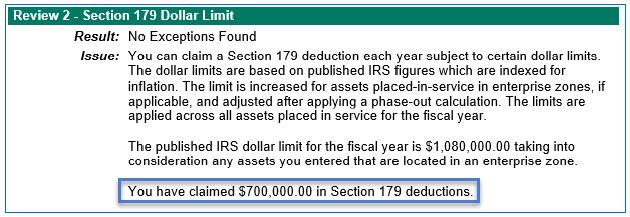
- Quick access to context-sensitive training – Links to Sage University content are in more areas of Sage Fixed Assets. Click the Sage University icon, , to jump to short overviews, in-depth videos, and courses to make the most of Sage Fixed Assets’ features. Fees may apply, depending on your support plan. Note that all subscription plans include Sage Business Care Gold support.
Bug/Defect Fixes
The following defects were fixed in Sage Fixed Assets 2022.1.
- Asset Detail View resets – Fixed an issue where a resized General Information grid of Asset Detail resets to the default size after using Customize Fields.
- Attachments Folder path – Fixed an issue where the Attachments Folder path entered in the Network Database Utility does not save if it is not input into the bestsys.db file first.
- RM depreciation method calculation – Fixed an issue where entering beginning information in assets using the Remaining Value Over Remaining Life, midmonth (RM) depreciation method results in an incorrect depreciation calculation that does not include the half month.
Compatibility for Upgrades and Updates
If you’re using Sage Fixed Assets 2021.1 or 2022.0, you can upgrade to Sage Fixed Assets 2022.1. The 2022.1 tax update will not install over versions prior to 2021.1.
If you’re using an older version or before you run any updates, be sure to contact Paragon’s fixed asset experts to ensure that this update is compatible with any customizations, integrated applications, and other configuration options. If your Sage Fixed Assets is cloud hosted with Paragon, you can rest assured that your new release was fully tested for compatibility.
Known Issues
Sage Fixed Assets 2018.1 through 2022.1 use SAP Crystal Reports runtime SP21. This may cause an issue with older Crystal Reports runtime versions used by other products.
You may experience a compatibility issue after upgrading to Sage Fixed Assets 2022.0 if you are also using Sage 100 (2017 and earlier), Sage 300 (2018.1 and earlier) or Sage 500 (2018 and earlier).
If you are unable to run reports after installing Sage Fixed Assets 2022.1, review Sage Knowledgebase article 89033 to resolve the issue.
Got Questions? Need Help?
If you want to get more out of your Sage Fixed Assets solution, contact us for additional Sage Fixed Assets training – whether a refresher or for new users, including convenient remote or online training. We can customize it to meet your specific needs.
Source: Sage




