The Sage Fixed Assets 2021.1 release includes tax changes from the Consolidated Appropriations Act, 2021 signed into law in December, 2020. This quick January update will make it easy for Sage Fixed Assets users to take advantage of the new tax benefits, as well as user-requested enhancements. Here is a summary of this new release.
Tax Law Updates in Sage Fixed Assets 2021.1
Sage has included the following important U.S. tax compliance updates in this new release. It applies to all Sage Fixed Assets – Depreciation products and U.S. Companies.
- The Section 179 expense deduction increased $10,000 to a maximum of $1,050,000 for tax years beginning in 2021. You can use the Tax Expense report to check how much Section 179 you have claimed across all assets in a tax year.
- The Section 179 expense deduction for Sports Utility Vehicles (SUVs) increased $300 to a maximum of $26,200 for tax years beginning in 2021.
- Automobiles (property type A) and Light Trucks and Vans (property type T) depreciation caps increased for vehicles placed-in-service during 2021 or later.
- IRS Form 4562–Depreciation and Amortization is updated for tax years beginning in 2020.
- First-year bonus rates (168 Allowance %) of 80%, 60%, and 40% were implemented for property placed in service in 2023, 2024, and 2025, respectively.
- The ending dates of the tax incentives listed below are revised in accordance with the Consolidated Appropriations Act, 2021. These tax extenders previously ended 12/31/2020. This includes Section 179D Energy Tax Deduction for Energy Efficient Commercial Buildings.
Sage Fixed Assets 2021.1 Enhancements and Fixes
You asked for them and Sage listened. This release includes the following enhancements based on feedback from Sage Fixed Assets users. Here is a quick snapshot of which enhancements are available on the different Sage Fixed Assets (FAS) products, followed by an overview of each.
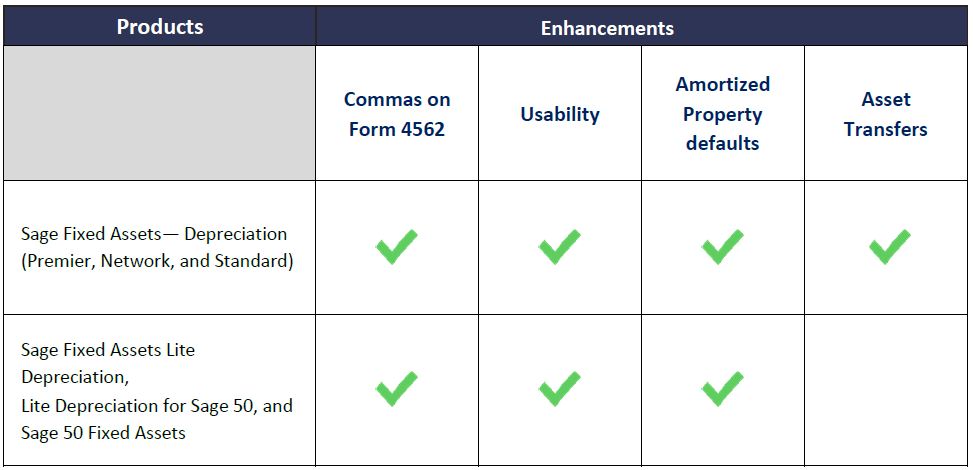
- Commas added to amounts on IRS Form 4562 – Commas were added to amounts on Form 4562. This new feature makes it easy to quickly read and confirm large amounts.
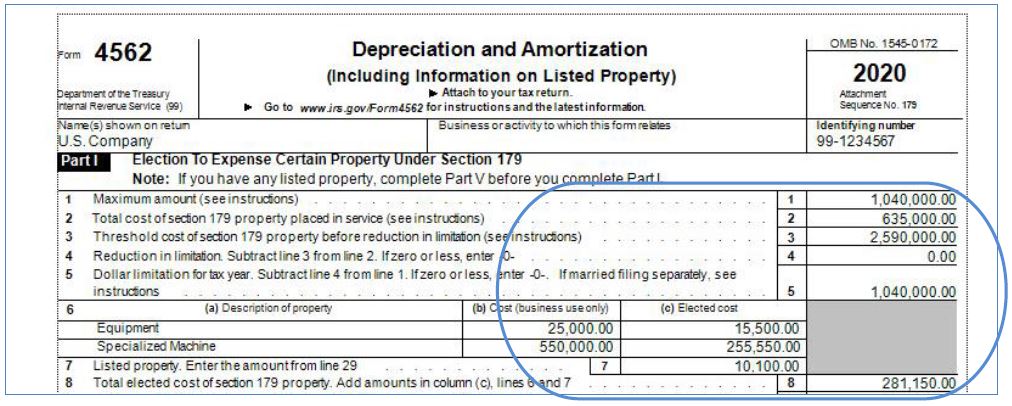
- Usability Improvements – Sage has made several refinements that make Sage Fixed Assets more intuitive. One of the these is to the new Adjustable Book Columns feature that was added in Sage Fixed Assets 2021.0. After temporarily adjusting a book’s width to focus on the information most important to you, you can simply use the new Resize icon to quickly re-distribute all book columns evenly. In Sage Fixed Assets 2021.1, the words “Resize Columns” was added next to the icon to easily identify the purpose of the icon.
- Amortized Property Defaults – In U.S. tax law, most amortized assets (Property Type = Z) have a 15-year recovery period and use a full-month averaging convention. The Estimated Life for amortized assets now defaults to 15-years, and the tax book Depreciation Method defaults to method SF (straight-line with a full month averaging convention). This will speed asset entry of amortized assets for the majority of users, as these fields no longer need to be changed.
- Asset Transfers – Previously, depreciation had to be re-calculated on any assets that were transferred two or more months after the last period close. The application now automatically retains the Prior Through Date (PTD) and sets the Depreciation this Run (DTR) to zero on the parent asset during the transfer process.
- Bug and Defect Fixes – As with all new Sage Fixed Assets releases, Sage Fixed Assets 2021.1 includes a few fixes. These fixes affect different Sage Fixed Assets products, not just Depreciation. They included fixes to user rights on Transfers, Group Manager sort criteria, Global Task Manager, and templates in Planning.
Known Issues
Sage Fixed Assets 2018.1 through 2021.1 use SAP Crystal Reports runtime SP21. This may cause an issue with older Crystal Reports runtime versions used by other products.
You may experience a compatibility issue after upgrading to Sage Fixed Assets 2021.0 if you are also using Sage 100 (2017 and earlier), Sage 300 (2018.x and earlier), Sage 300 CRE (v18.1 and earlier), or Sage 500 (2018 and earlier).
If you are unable to run reports in Sage Fixed Assets 2021.1, review Sage Knowledgebase article 89033 to resolve the issue.
If you’re using Sage Fixed Assets with a Sage Business Care plan or using Sage Fixed Assets Subscription version, you can upgrade to Sage Fixed Assets 2021.1. Before you do so, be sure to contact Paragon’s fixed asset experts to ensure that this update is compatible with any customizations, integrated applications, and other configuration options.
Got Questions? Need Help?
Contact us if you would like additional Sage Fixed Assets training – whether a refresher or for new users. Paragon can help you get the most out of your Sage Fixed Assets solution, including safe remote or online training.
(Source: Sage)




