The new Sage Fixed Assets 2021.0 was released in early November, which is earlier than usual. This is great, because it incorporates Coronavirus Aid, Relief, and Economic Security Act of 2020 (CARES Act) tax provisions, and includes new features, enhancements and fixes that are very helpful for year-end tax accounting activities. Here is a summary of this new release.
New Features in Sage Fixed Assets 2021.0
The Sage Fixed Assets 2021.0 release includes highly anticipated new features, including custom depreciation books, CARES Act tax updates and Company EIN field in Sage Fixed Assets—Reporting. Here is a snapshot of which features are available on the different Sage Fixed Assets (FAS) products, followed by the a summary of each new feature.
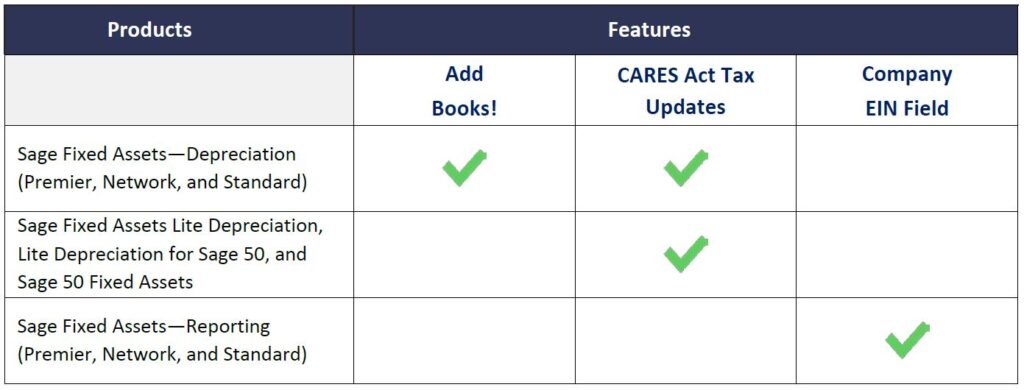
Ability to Add Custom Depreciation Books
Many customers have been asking for this feature, and now you have it! An additional 13 custom depreciation books can be added to the existing seven (7) depreciation books, for a total of up to 20 depreciation books in a company. These new books can be used for many purposes such as state tax depreciation, property taxes, historical records, ADS depreciation, and more. Think of all the possibilities!
This ability to add custom depreciation books in Sage Fixed Assets 2021.0 is available for U.S. Companies only, in the Premier, Network and Standard versions of Sage Fixed Assets—Depreciation.
CARES Act Tax Updates
This new release includes the following tax compliance updates for the U.S. Coronavirus Aid, Relief, and Economic Security Act of 2020 (CARES Act).
- The ADS default lives for real property and 15-year personal property have been updated.
- Real property with a 15-year GDS life (e.g. Qualified Improvement Property) defaults to a 20-year ADS life that uses the half-year convention if placed in service on 1/1/2018 or later.
These CARES Act tax updates are available on all Sage Fixed Assets—Depreciation products.
Read our Blogs for more information on the CARES Act QIP Fix and how you can quickly and easily update QIP assets in Sage Fixed Assets.
To learn more about how you can leverage tax provisions in the CARES Act and other recent tax laws and increase cash flow, download our whitepaper on Maximizing Tax Deductions with Recent Tax Laws.
Company EIN Field Now Available in Sage Fixed Assets—Reporting
The Employer Identification Number (EIN) field is now available in Sage Fixed Assets—Reporting. This field can provide clarity on custom reports when companies with similar names are maintained in Sage Fixed Assets.
Sage Fixed Assets 2021.0 Enhancements
Sage has made a number of enhancements to the Sage Fixed Assets 2021.0 release. Here is a quick snapshot of which enhancements are available on the different Sage Fixed Assets (FAS) products, followed by an overview of each.
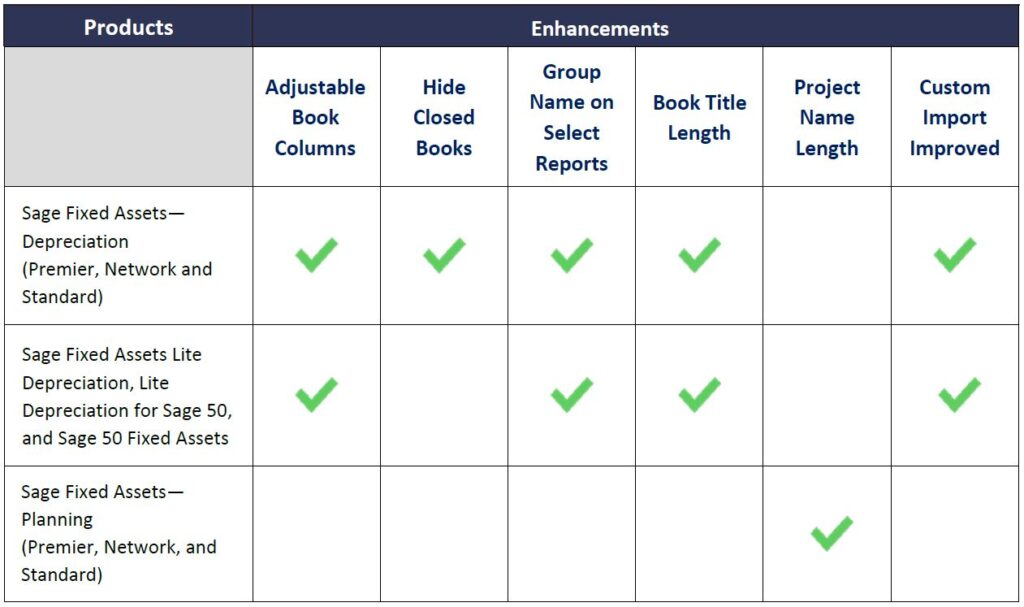
- Adjustable Book Columns – In the Asset Detail, you can now temporarily adjust a book’s width to focus on the information most important to you. Simply use the new Resize icon to quickly re-distribute all book columns evenly.
- Hide Closed Books – You can now choose to hide closed books for each company, allowing you to focus solely on open books. This enhancement is available for U.S. Companies only.
- Display Asset Group Name on Select Reports – The Asset Group selected in Report Definition now displays in the header of the Depreciation Expense, Disposal, Transfer, and Fixed Assets Summary reports. This allows you to quickly determine the Asset Group included in the report.
- Book Title Length – Book Titles have been increased, and now allow up to 10 characters, reducing the need to use cryptic abbreviations.
- Project Name Length – Project Names in Sage Fixed Assets—Planning now allow up to 32 characters, making it easier to differentiate between multiple projects with similar names.
- Custom Import Helper – You can now select books to filter the displayed Available Fields in the Select Fields step of the Custom Import Helper. In addition, the data preview window is now larger. These changes make the import process more efficient.
Fixes to Sage Fixed Assets 2021.0
With this new release, Sage has fixed a number of defects, including fixes to the Half-Year (YH) depreciation method, Asset History Events, Company Backup with large image files, Bulk Disposals, 168 Allowance Switch, and Sage Fixed Assets—Tracking and Sage Fixed Assets—Planning reports.
Known Issues
Sage Fixed Assets 2018.1 through 2021.0 use SAP Crystal Reports runtime SP21. This may cause an issue with older Crystal Reports runtime versions used by other products.
You may experience a compatibility issue after upgrading to Sage Fixed Assets 2021.0 if you are also using Sage 100 (2017 and earlier), Sage 300 (2018.x and earlier), Sage 300 CRE (v18.1 and earlier), or Sage 500 (2018 and earlier).
If you are unable to run reports in Sage Fixed Assets 2021.0, review Sage Knowledgebase article 89033 to resolve the issue.
Got Questions? Need Help?
If you’re on a Sage Business Care plan, you can upgrade to this new Sage Fixed Assets version. Before you do so, be sure to contact Paragon’s fixed asset experts to ensure that this update is compatible with customizations, integrated applications, and other configuration options.
You can also contact us if you would like additional Sage Fixed Assets training – whether a refresher or for new users, including safe remote or online training – to get the most out of your Sage Fixed Assets software.
(Source: Sage)




