Qualified Improvement Property (QIP) now has a 15-year GDS life and is eligible for bonus depreciation!
The Coronavirus Aid, Relief, and Economic Security Act (CARES Act) fixed an important technical error in the Tax Cuts and Jobs Act of 2017 (TCJA). Qualified Improvement Property (QIP) placed in service after December 31, 2017 now has a GDS life of 15 years and an ADS life of 20 years. We’ll show you how to update QIP assets in Sage Fixed Assets–Depreciation, but let’s first look at the significant financial impact.
Financial Impact of QIP Depreciation Changes
You are now able to reclassify any Qualified Improvement Property as 15-year property and apply the 100% Bonus depreciation, if desired. The table below shows the financial impact.
The below table compares a $100,000 QIP asset placed in service on January 1, 2019 under the TCJA rules to two options now available under the CARES Act technical correction to QIP.
| Description | Bonus Taken? | Depr Meth | Depr Conv | First Year Depr Exp | Std Corp Tax Rate | Potential Offset to Taxable Income | Potential Tax Savings vs. 39- year Asset |
| 39-year asset | N | MF100 | MM | $2,457.27 | 21% | $516.03 | N/A |
| 15-year asset | N | MF100 | HY | $3,333.33* | 21% | $700.00 | $183.97 |
| 15-year asset | Y | MA100 | HY | $100,000.00 | 21% | $21,000.00 | $20,483.97 |
*This amount doubles for the 2nd through 14th year, due to the half-year convention.
As you can see, there is a significant financial advantage to classifying a QIP asset as a 15-year asset and applying the 100% bonus. Even if the bonus were only 50%, the benefit is substantial.
Make sure to review the depreciation expense, elections out of bonus, and Section 179 deductions taken on previously filed tax returns that may be affected by changing the life of your QIP assets. Additionally, keep in mind that any changes in your overall tax depreciation may also impact your tax asset, liability, and expense reported on your financial statements.
Steps to Update QIP Assets in Sage Fixed Assets–Depreciation
You can immediately update QIP assets in Sage Fixed Assets–Depreciation to an Estimated Life of 15 years, using the appropriate depreciation method. Sage Fixed Assets has the features you need to easily search for and retroactively change the Estimated Life and Depreciation Method of your existing QIP assets. And if you’re using SFA version 2019.1 or later, you can take advantage of its time-saving Bulk Edit feature.
Follow the guidelines below to update QIP assets in Sage Fixed Assets to the shorter life.
- Backup Your Company: Always make sure you have a backup of your company before changing existing information!
- Locate Assets: Use Find or Group Manager to find applicable QIP assets, as shown below.
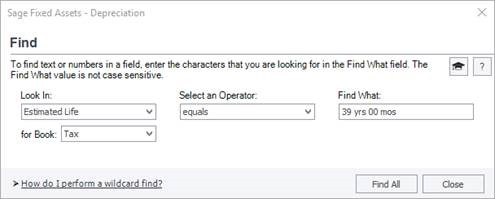
- Modify Assets: Match your asset entries to those in the table based on your original input.
- Critical Change: After making an edit to a QIP asset, you will have to accept the Critical Depreciation Change and select Placed-in-Service date.
| Current Method | Enter New Method | Current Life | Enter New Life | Comments |
| MF100 | MA100 | 39 | 15 | Use MA100 to take bonus. |
| MF100 | MF1001 | 39 | 15 | Use MF100 if you have elected or intend to elect out of bonus for this class of property. |
| AD | AA | 40 | 20 | Use AA to take bonus. |
| AD | RH2 | 40 | 20 | Method RH uses the HY convention. Use this method if you have elected or intend to elect out of bonus for this class of property. |
1No change in method. 2 When the ADS message appears on entry, click OK, and continue.
- New Assets: For new asset entry just follow the Enter New Method and Enter New Life columns in the table above.
- Bulk Edit: If you have several QIP assets, update using the SFA Bulk Edit feature, as follows.
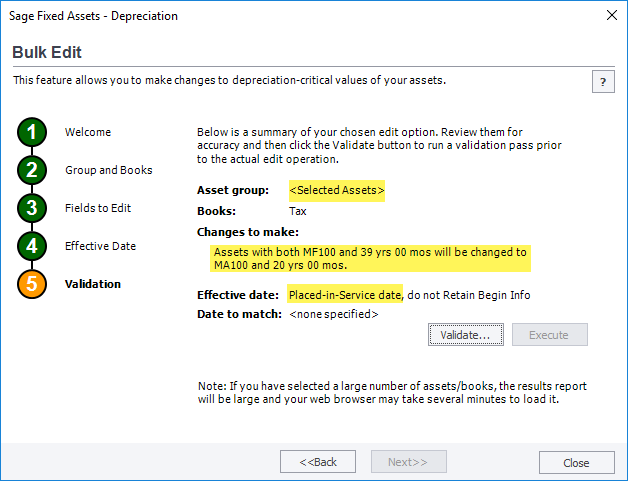
- Depreciate: Run depreciation for the changed assets and re-run any reports as needed such as the Depreciation Expense report.
- Disposals and Transfers: You will have to delete your disposal or transfer, update the asset with the current information, then redo the disposal or transfer using the original information.
TIP: Select Print Detail on the Transactions tab of an asset, then select the type of transactions to print – disposal or transfer – to ensure you have a record of the original information.
The Help topics related to the tax law change and the IRS table will be made in the next release of Sage Fixed Assets.
Let Paragon and Sage Fixed Assets Simplify Your Life
We’ve all been wait a long time for the technical correction to the QIP depreciation rules. Although the thought of amending returns or financial statements may seem like a lot of work, Sage Fixed Assets–Depreciation makes it easy.
If you’d like to learn more about these and other features of Sage Fixed Assets, contact us.
Additional Source: Sage




