Discover New, Time-Saving Features in Sage Fixed Assets 2024.0
The all-new Sage Fixed Assets 2024.0 was released on August 31, 2023. As you can guess, the new version is packed with features and functions to make your fixed assets management processes easier… but what exactly are those features? The fixed asset experts at Paragon International have the details you’re looking for.
New Additions to Sage Fixed Assets – Depreciation
This year’s version of Sage Fixed Assets – Depreciation brings you the ability to:
- Include key tax reports in your batches
Starting now, you can save time by including 4 key tax reports in your batches. These are:
- Form 4562 – Depreciation and Amortization
- Form 4797 – Sales of Property
- Midquarter Applicability
- Section 199A Report
To include these in your batches, select the Reports function on the bottom left of your screen, select the Batch Reports tab, and click the Create Batch button. This will create a new batch for you. Name your new batch (perhaps “EoY reports”), select the reports and forms you want to include in the batch, and then reorder your chosen reports using the arrows so you can run them in the order you prefer. This batch will be ready for your staff to run whenever they need it.
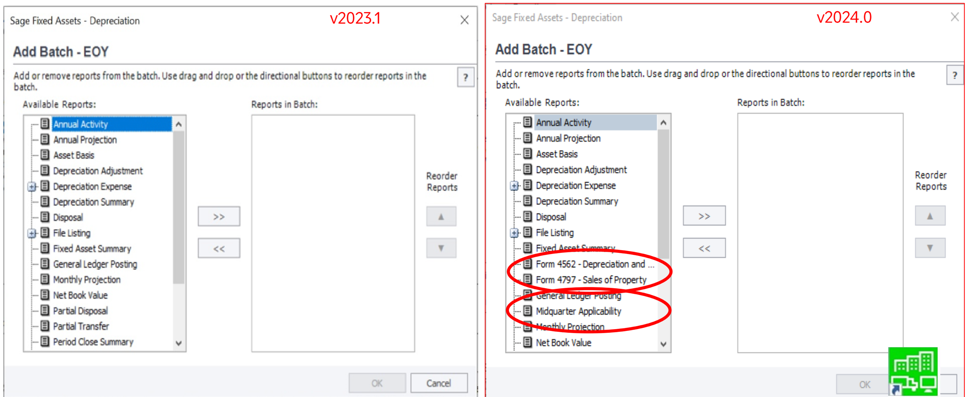
- Leverage special characters for data entry and reports
Using symbols or language-specific characters helps you keep your records accurate, especially if you write in French, Spanish, or other languages. Newly enabled characters are listed below, and you can use them in your digital database as well as in printed and digital reports.
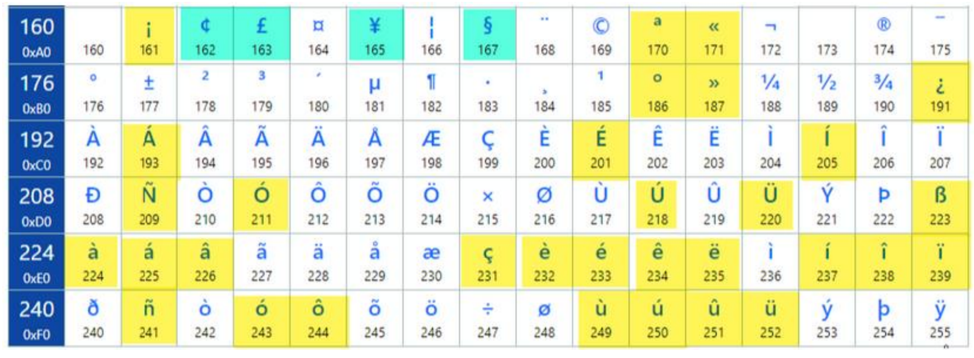
-
- Smart idea: Use symbols or characters in your Group Names or other records to enhance your search capabilities. For example, if you include a section symbol “§” to delineate a section of your company, you can search for that specific character to return highly specific search results.
To use one of these newly enabled characters (on a PC), depress the Alt key on your keyboard and, while holding down the Alt key, enter in the numeric code listed underneath the character. Reference the chart above for those codes. For example, you can press Alt+162 to type the ¢ character. (It’s fun, try it!)
- Handle tax forms when it’s convenient for you
Beginning with the 2022 tax year, you can run IRS Form 4562 as a fileable form for the 2 previous years. You don’t have to wait for annual tax update releases from Sage – you can get this task completed whenever you want.
Since we’re talking about Sage Fixed Assets 2024.0, this means you can now run IRS Form 4562 for the 2 previous years: 2023 and 2022. In the 2025 version of Sage Fixed Assets, you will be able to run this fileable form for 2023 and 2024.
-
- Important: If you try to run Form 4562 for a non-supported year, the system will notify you that this is NOT a fileable form. For example, if you want to run it for 2021 in this 2024.0 release of Sage Fixed Assets, it will not be a fileable form, and Sage Fixed Assets will inform you of that. The system will also let you know if you’re trying to run a form early, for which full tax information is not yet available.
To run this report, select the Reports function in the bottom left corner of your screen, select the Reports tab, and choose Tax Reports from the dropdown. Select Form 4562 and then fill in your parameters in the resulting dialog window.
- Make your voice heard
The latest version of Sage Fixed Assets also features a new way for you to make recommendations to the Sage team and view or vote on other recommendations. It’s called the Aha! Portal and you can access it directly from your software. To submit a great new idea, you will need 3 things:
-
- Short description of your idea
- Lengthier details about your idea
- Your email address
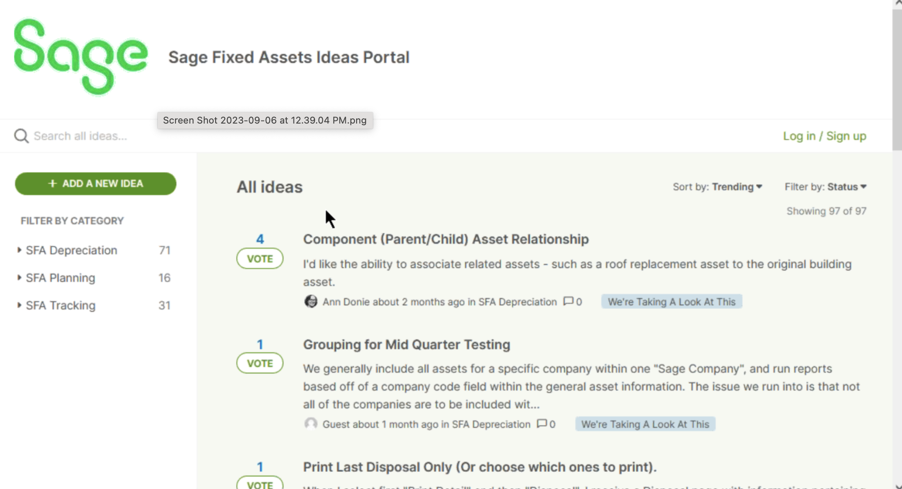
To access the new Aha! Portal, select the Assistance Center function in the bottom left of your screen and select the Product Ideas option. This will open the Aha! Portal in your web browser. Once there, you can select the + Add a New Idea button; search for ideas; sort results by Trending to find recent, popular recommendations; and create an account to vote on other people’s ideas.
New Additions to Sage Fixed Assets – Reporting
This year’s version of Sage Fixed Assets – Reporting brings you the ability to:
- Use the new, SAP Crystal 2020 for Sage
Previous versions of Sage Fixed Assets worked with SAP Crystal 2016 for Sage, but now you can access the 2020 version of Crystal Reports. This new version doesn’t hold any curve balls. It looks and feels just like the previous one, but faster and with a new Business Warehousing toolbar.
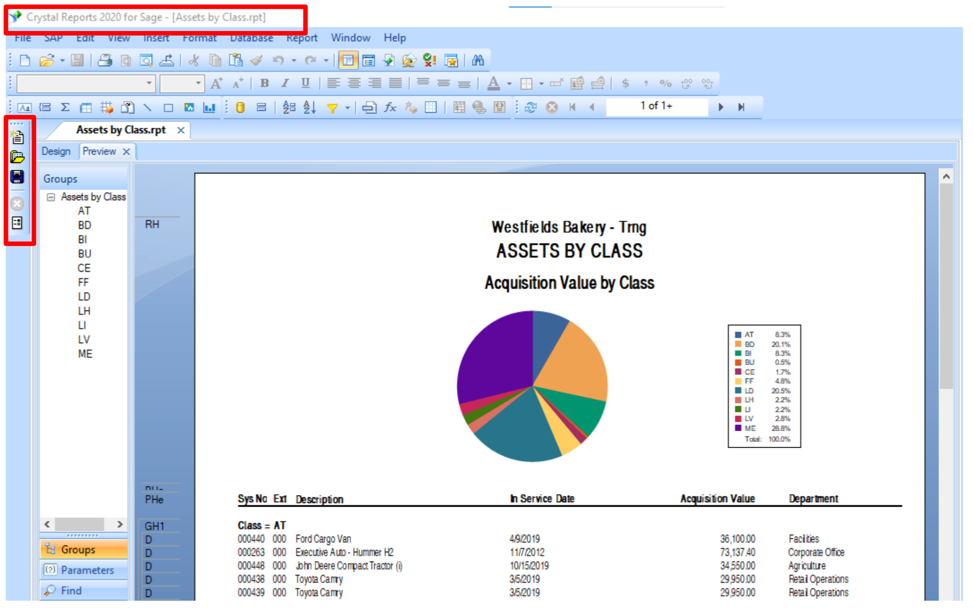
Don’t need the Business Warehousing toolbar? You can hide it by navigating to View in your program toolbar, selecting Toolbars, and then unchecking the SAP Tools option and clicking OK.
New Additions to Sage Fixed Assets – Tracking
This year’s version of Sage Fixed Assets – Tracking brings you the ability to:
- Maintain your assets with ease
The brand-new Asset Maintenance feature is intended to help your accounting and maintenance teams collaborate to better record your expenses for asset maintenance, using 26 customizable fields.
Companies can create up to 1 million maintenance events per asset, track cumulative maintenance costs throughout the asset’s lifespan, and monitor maintenance status.
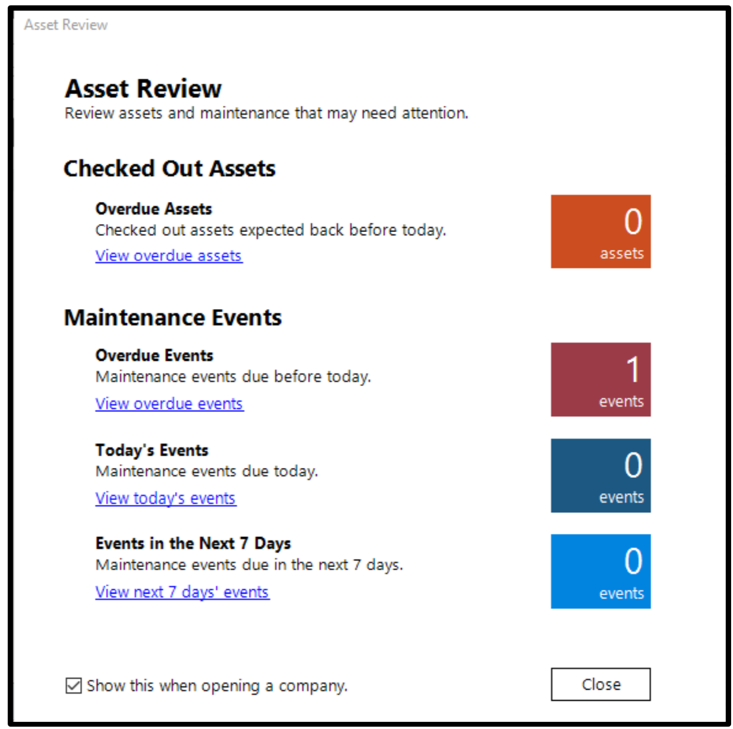
With this new feature, you can track the scheduling of maintenance tasks, as well as the expenses incurred with your asset maintenance tasks. Sage Fixed Assets 2024.0 empowers you to:
- Record details about asset repairs and maintenance events
- Schedule upcoming maintenance or repair events
- View maintenance events by asset group
- View upcoming, overdue, completed, or closed maintenance events
- Filter and sort maintenance events by state (e.g., “overdue”) or date range
- Copy existing maintenance events and modify with new data
- Create SmartLists for maintenance information fields
- Customize the display of your maintenance information fields
- Create a work order for open maintenance events
To create a work order, select the Maintenance function in the bottom left of your screen and select Asset Review. Once there, you can export your results to Excel or select Create a Work Order, which will open up a browser window and populate a work order for you.
Want to Learn More About the New Maintenance Feature?
Register for the Sage Webinar on 9/21
Sage Fixed Assets 2024.1 Will Be Coming Early Next Year – What’s the Difference?
In the past, Sage released each year’s software early in its assigned year. For example, that would mean that Sage Fixed Assets 2024 would release early in 2024. However, to make life easier for your business, Sage has chosen to make their next year’s software generally available mid-year over the past few years. They label this first release as the “.0” version (as in “2024.0,” which is the topic of this article).
Since tax laws change frequently, Sage still releases a new version near the beginning of each year that includes updated tax laws, forms, and other filing requirements. The next version will be called version 2024.1 and it should look and feel just like this 2024.0 release, but with finalized tax updates.
So, should you get the “.0” release now? We recommend it. Sage Fixed Assets 2024.0 offers your business the opportunity to gain familiarity with next year’s software before you need it, so you’re ready to file your tax paperwork right on time. Getting your software early can also help you beat the rush for support and training questions during your update. This can reduce frustration levels and increase your staff’s confidence when using the software for tax purposes.
Reach out to Paragon to discuss your upgrade
Serving clients since 1985, Paragon International, Inc. provides independent, impartial and accurate cost segregation analyses, and property valuations and appraisals to assist in and support decisions related to taxes, risk management, investment, financing and corporate planning. Our consultants have extensive fixed asset experience – they’re fixed asset experts. Because of that we are able to offer a unique combination of irreplaceable human resources and advanced technology. We have specialists experienced in valuing closely-held securities, patents and other intangible assets, business enterprises, buildings, equipment and real estate. In addition, Paragon provides complete inventory and asset management services and solutions, including software customization and training, barcode labels and scanners, and tailored inventory services such as data conversion and integration, asset inventories, asset policies, cost reconciliation, and appraisal services. Contact Paragon International to discover how we can help you.




